Forum Replies Created
-
AuthorReplies
-
I think “The Hobbit” movies were mostly shot with a 270 degree shutter angle at 48 fps.
I don’t think Kubrick actually shot wide-open on the Zeiss Super Speeds all the time on those movies, partly because he mixed lenses in scenes, sometimes Cooke zooms were used, plus the Zeiss VariPrimes were also used on “Eyes Wide Shut”. So the sets weren’t always lit to only f/1.4.
No, it depends on the scene, the space, the camera movement, the look desired, etc. I do use Litegear Litemats a lot.
Whether I cool off any fill light and by how much is determined by eye.
The point of shooting a chart during production is both to communicate with a dailies colorist and to see later how that chart looks in dailies. It’s very important if shooting film to do this (I think.)
But if you are shooting digital and your dailies is just your log data with a LUT applied, or some additional ASC-CDL adjustments created by a DIT sent to the dailies colorist, then there is no reason to shoot charts if no one is manually color-correcting the footage, just applying the LUT and ASC-CDL values. The charts don’t end up being edited into the movie so they won’t be there for the final color-correction. Maybe it would make sense for a VFX shot as some reference for color and exposure.
While shooting digital, I don’t use charts daily but when I shoot film, I shoot a grey scale at the head of the roll. When I test a camera, film or digital, I use color charts and grey scales. When shooting tests in prep on a digital camera in order to create the dailies LUT, I often I use a DSC Labs test chart like this:
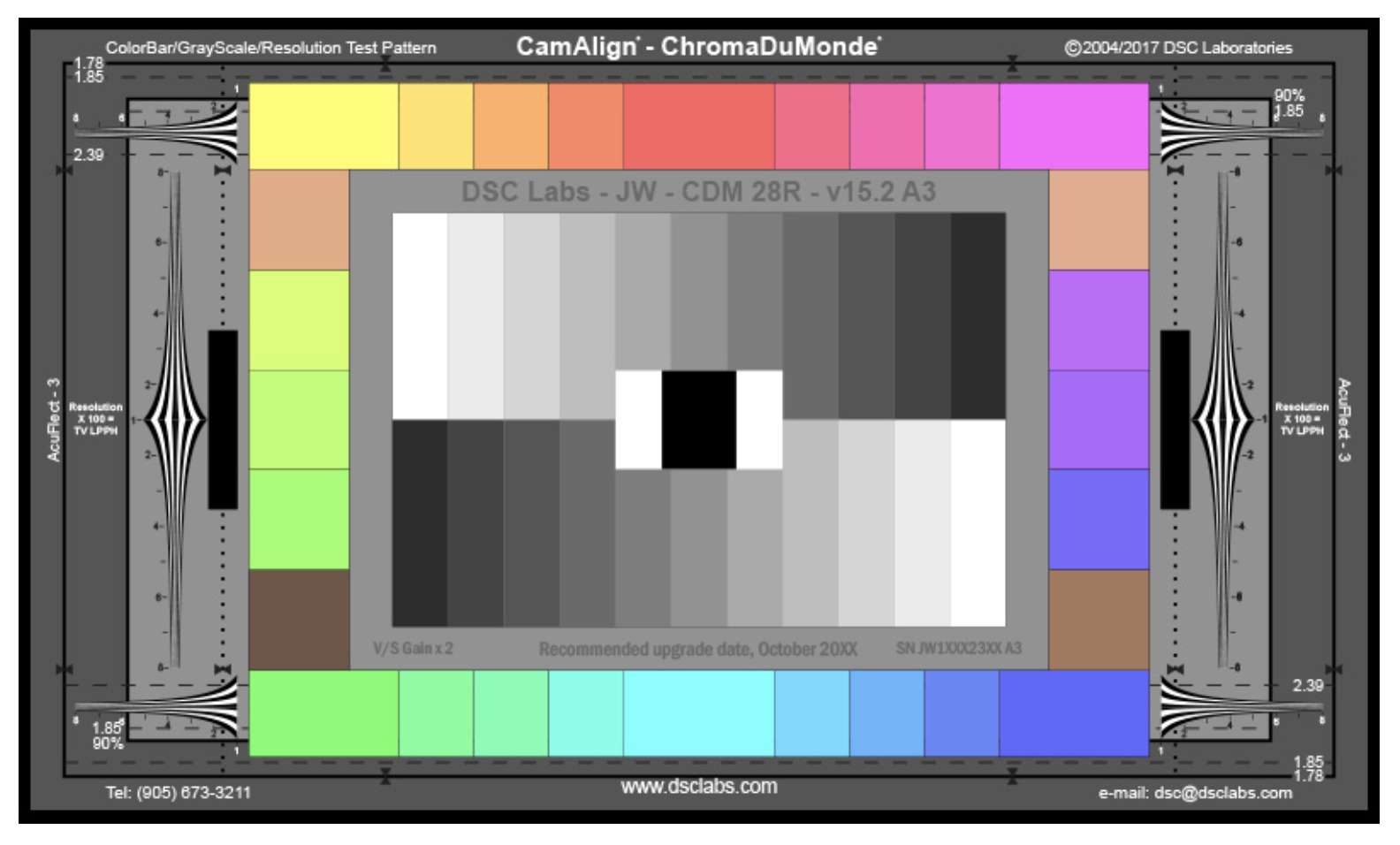
Adjusting white balance on camera is the same idea as using a filter on the lens, it shifts everything one direction or the other, it doesn’t change a difference in color between two sources of light. Now whether you want the daylight to look white, blue, partially blue or the tungsten to look white, orange or partially orange by how you set the white balance is an artistic decision. There is no right or wrong answer. Generally when dealing with this issue, it is both a lighting decision (controlling color balance between sources) and a color temperature setting decision in order to create the look you want. You may decide you like the look of 3200K practicals and 5600K windows with the camera set to 4300K for example.
There is no right or wrong approach. Sometimes you want a color cast or to see a color temperature difference, sometimes you don’t, sometimes you just want to adjust the degree of difference while keeping it. Sometimes you want orange or blue light on faces. I only mention 1/2 CTO gel on windows as a technique some cinematographers use to partially correct daylight towards tungsten rather than completely correct it by using Full CTO or 85 gel. There is no right or wrong approach!
We mention gels on windows because we’re talking about the color temperature issues when mixing daylight with tungsten practicals. A camera filter would just shift everything in one direction, not reduce the difference between two sources of different color temperatures.
I still use tungsten bulbs in lamps, partly because the Astera NYX bulb is on the large size and looks odd in a period show inside a lamp. But sometimes I’ve used normal daylight LED bulbs in lamps on location with a lot of daylight windows. I’ve even used daylight LED candelabra bulbs in chandeliers & sconces sometimes. The store-bought LED bulbs can have a bit of green in them though.
Like Roger, I often embrace the color temp differences but on a few locations, I have added 1/2 CTO to windows to reduce some of the difference.Here is a quick test I just did showing that uncorrected daylight feels a bit bluer when it is less bright and washed out:

Some DPs will use 1/2 CTO to correct daylight windows to have less of a difference with tungsten practicals inside.
There were also blue-dipped tungsten photoflood bulbs that were in the mid-4000s in Kelvin — today you could use an RGB LED bulb for some control or a daylight LED bulb if you didn’t want any warmth.
Keep in mind that the blue of uncorrected daylight is often less saturated than when uncorrected HMIs are used for dim moonlight because daylight is brighter in exposure, which washes out some of the blue color. A bright uncorrected daytime window on 3200K film looks less blue than if you put ND1.2 gel on it, for example, and made it a darker window.
Roger, the “Ur-Leica” by Barnack dates back to 1914 — that and other early 35mm still cameras were all horizontal movements around 36mm x 24mm and started with a 50mm lens.
But the 4-perf 35mm cinema camera predates those and it also used a 50mm!
So there must have been a reason why 50mm was used in both systems despite the different fields of view. Was it easier to design and build at a reasonable f-stop? Was it harder to make a 35mm focal length back then with the restriction on number of elements due to light transmission loss that was undistorted on the edges? Larger still camera formats like 4×5 and 8×10 that were in use in the 1800s used longer lenses.
It’s a loaded topic. The truth is that 50mm is considered “normal” in view for the 35mm still format (8-perf 35mm) which is more like a 35mm in 4-perf 35mm cine. But the 50mm was the most common lens made for early cinema cameras so most silent era movies were shot on it and built their sets to accommodate that view, meaning they had room to back up the camera to hold actors head to toe. So 50mm became the “normal” lens for cinematography too (which predates the 35mm still camera format) but is actually a bit on the long side in 4-perf 35mm.
But also remember silent movies were shot Full Aperture, the 50mm looked slightly tighter on the 1.37 Academy sound format and even tighter when that was cropped vertically to 1.85 in the 1950s, at which point filmmakers who were used to the 50mm view in Academy started to use a 40mm (or even 35mm) to compensate.
I don’t know why the first lens made for cinema cameras was a 50mm, whether that was the easiest to design or because it was considered “normal”, who knows. I wouldn’t think too much about whether a lens is “normal” or not.
The thing to remember is that the goal isn’t always to be immersive and create a subjective “hot” experience; sometimes there is a reason to create a more remote, objective “cool” experience. Look at Gordon Willis’ work, which is mostly medium focal-length, or Ozu’s. There is a touch of distancing that works; both “The Godfather” and Ozu’s movies tend to be about group behavior — the family — rather than completely center around one person’s emotional experiences, which is more of a Hitchcockian thing (and even Hitchcock liked medium focal-lengths.) Certainly “The Parallax View” feels very cool and observational for the most part, mixed with more subjective moments. You see scenes from Warren Beatty’s eyes but then you feel like he’s being coldly watched from a greater distance.
There are a number of reasons one picks a certain focal length. When long lenses are combined with a distant camera position, the resulting compression of shapes creates certain graphic effects that may be dramatically interesting.
Look at this shot from Kurosawa’s “Red Beard”, reportedly shot on a 500mm anamorphic lens (so 250mm spherical equivalent) at f/22 for a deep focus. The effect is that everyone’s head in the scene is the same size; this works dramatically because it is about a village coming together to hear the sad story of a dying man who is well-loved.

On a smaller scale, when I’ve shot in crowded clubs and restaurants, the only issue when shooting close on wider-angle lenses is that the camera is “inside” the crowd so you don’t have a sense that there are characters behind the camera in the room. But back up a little and use a medium focal length and the main character can be framed between some foreground people to create a visual sense that they are surrounded on all sides. If that’s an important story point, then there is a reason for shooting it that way.
-
AuthorReplies
